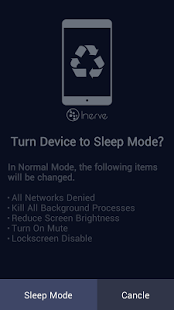Save Battery! - Phone Sleeper 2.3.5
Free Version
Publisher Description
// Airplane Mode does not well in Android 4.2.x or Older //
Sleep mode while using a computer in it, Have you ever used?
Causes computer to sleep mode when not in use to save battery.
Phones lf the sleep mode, and the standby power to keep the battery only.
So Phone Sleeper that released for that problems, was Upgraded 2.0!
Provides a power-saving features in your phone!
This app literally change the phone into sleep mode minimizes power consumption.
When you run the power-saving mode
- Airplane mode switch
- Silent mode switch
- Lock screen displays limited
- Minimize the screen brightness, etc.
Will minimize the battery consumption of a mobile phone by applying all the necessary elements to conserve battery power.
This app is useful, yireolttae
- When the power shut down cell phones in school or in a public place I draw the bet when you do not want!
Want to comfortably fall asleep at night, when you want to come to you to avoid all contact!
Starting today, phones, slippers, and save battery!
App Changed after 2.0 Upgraded!
- Part of UI is changed more darker, so It reduce use Battery Power in some Displays
- The Bug of Turn Airplane Mode in Android 4.2+ instead to Turn Wi-Fi, Bluetooth each their system.
- Kill Background Process when screen off in Sleep Mode
App development
- MiRu (Inerve part of Team Leader, Designer)
About Save Battery! - Phone Sleeper
Save Battery! - Phone Sleeper is a free app for Android published in the System Maintenance list of apps, part of System Utilities.
The company that develops Save Battery! - Phone Sleeper is 이미루 (Lee MiRu). The latest version released by its developer is 2.3.5. This app was rated by 3 users of our site and has an average rating of 3.3.
To install Save Battery! - Phone Sleeper on your Android device, just click the green Continue To App button above to start the installation process. The app is listed on our website since 2013-11-24 and was downloaded 263 times. We have already checked if the download link is safe, however for your own protection we recommend that you scan the downloaded app with your antivirus. Your antivirus may detect the Save Battery! - Phone Sleeper as malware as malware if the download link to com.cluster.sleeper is broken.
How to install Save Battery! - Phone Sleeper on your Android device:
- Click on the Continue To App button on our website. This will redirect you to Google Play.
- Once the Save Battery! - Phone Sleeper is shown in the Google Play listing of your Android device, you can start its download and installation. Tap on the Install button located below the search bar and to the right of the app icon.
- A pop-up window with the permissions required by Save Battery! - Phone Sleeper will be shown. Click on Accept to continue the process.
- Save Battery! - Phone Sleeper will be downloaded onto your device, displaying a progress. Once the download completes, the installation will start and you'll get a notification after the installation is finished.